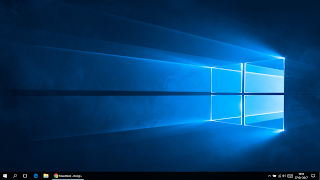 I am someone who is particular about power savings and I don't leave appliances powered on when not in use. The same applies to computing devices - be it a smartphone or a PC/Laptop. I power off the desktop monitor when I step out for a tea break or hit Fn+F2 on my Lenovo laptop that turns off the display. Recently, I got a Dell Laptop and I was surprised to discover that Dell does not provide any shortcut to turn off the display. This led to some exploration and I found two ways to achieve that which are outlined below -
I am someone who is particular about power savings and I don't leave appliances powered on when not in use. The same applies to computing devices - be it a smartphone or a PC/Laptop. I power off the desktop monitor when I step out for a tea break or hit Fn+F2 on my Lenovo laptop that turns off the display. Recently, I got a Dell Laptop and I was surprised to discover that Dell does not provide any shortcut to turn off the display. This led to some exploration and I found two ways to achieve that which are outlined below - Power Button Options
This is the easiest and straightforward option. Just head to Power Options and go to what the power buttons do section. Here the best option I found was to assign turn off the display option to the sleep button since I never put the computer to sleep. Even if I have to use sleep, I can do it through the OS Power menu.
Note: If your keyboard does not have a sleep button, you could use the Fn + Insert combination.
Note: If your keyboard does not have a sleep button, you could use the Fn + Insert combination.
BIOS Settings - Unobtrusive mode
This is relatively difficult and depends on you having access to the System Setup (BIOS). Here under system configuration, you can enable the 'unobtrusive mode' which is disabled by default. Once enabled, you can use Fn+F7 that will turn off all the light and sound emissions in the system. All the lights include even the power, hard disk LED indicators.

I enbled this, but once activated I can't seem to deactivate it without restarting the computer
ReplyDeleteWhat about Linux , I am getting same error not sure if MS C++ redistributable is available for linux
ReplyDeleteThanks for this helpful guide! I was looking for a simple way to turn off my Dell laptop screen without putting the whole system to sleep, and your instructions made it really easy to understand. Appreciate you sharing this!
ReplyDelete